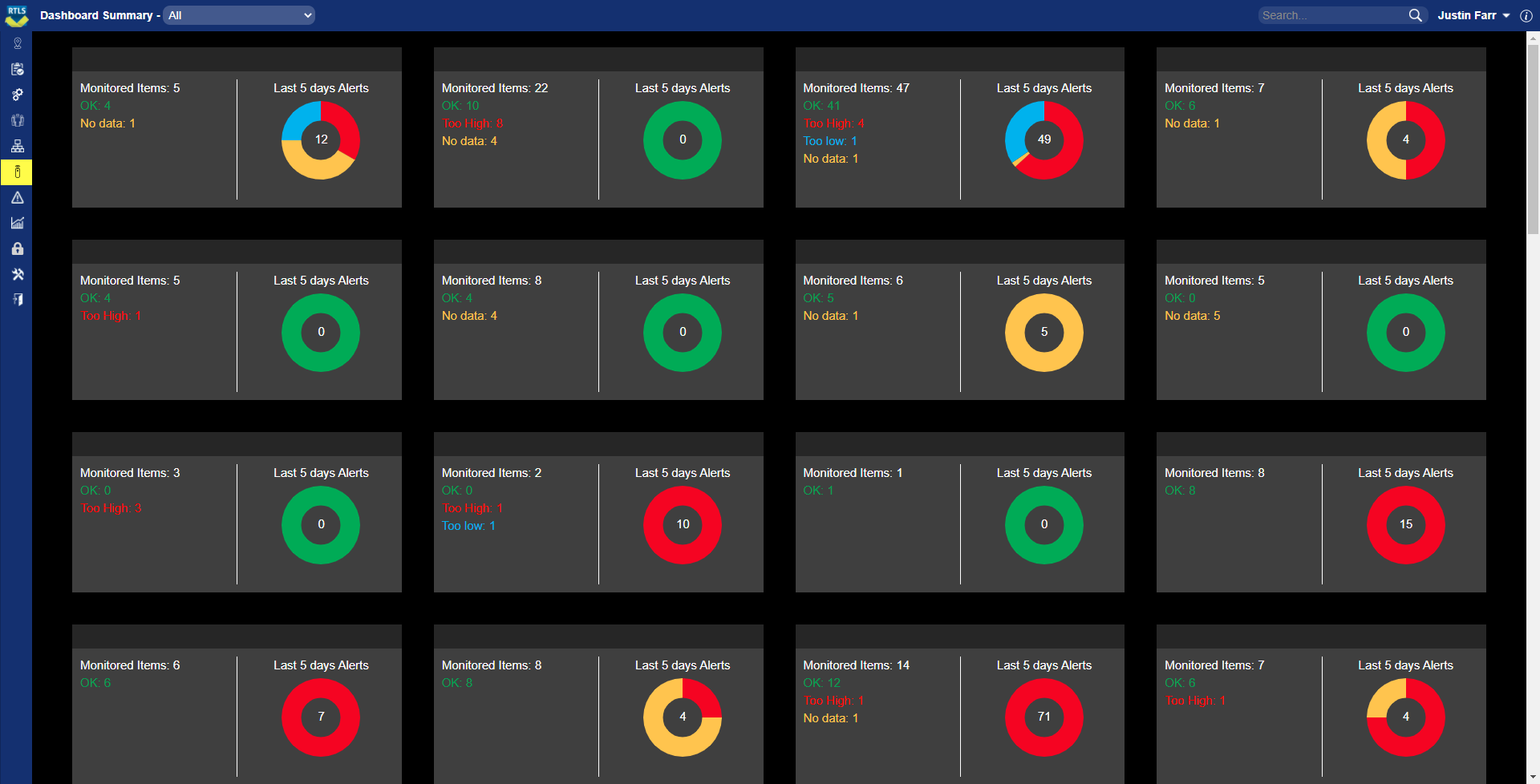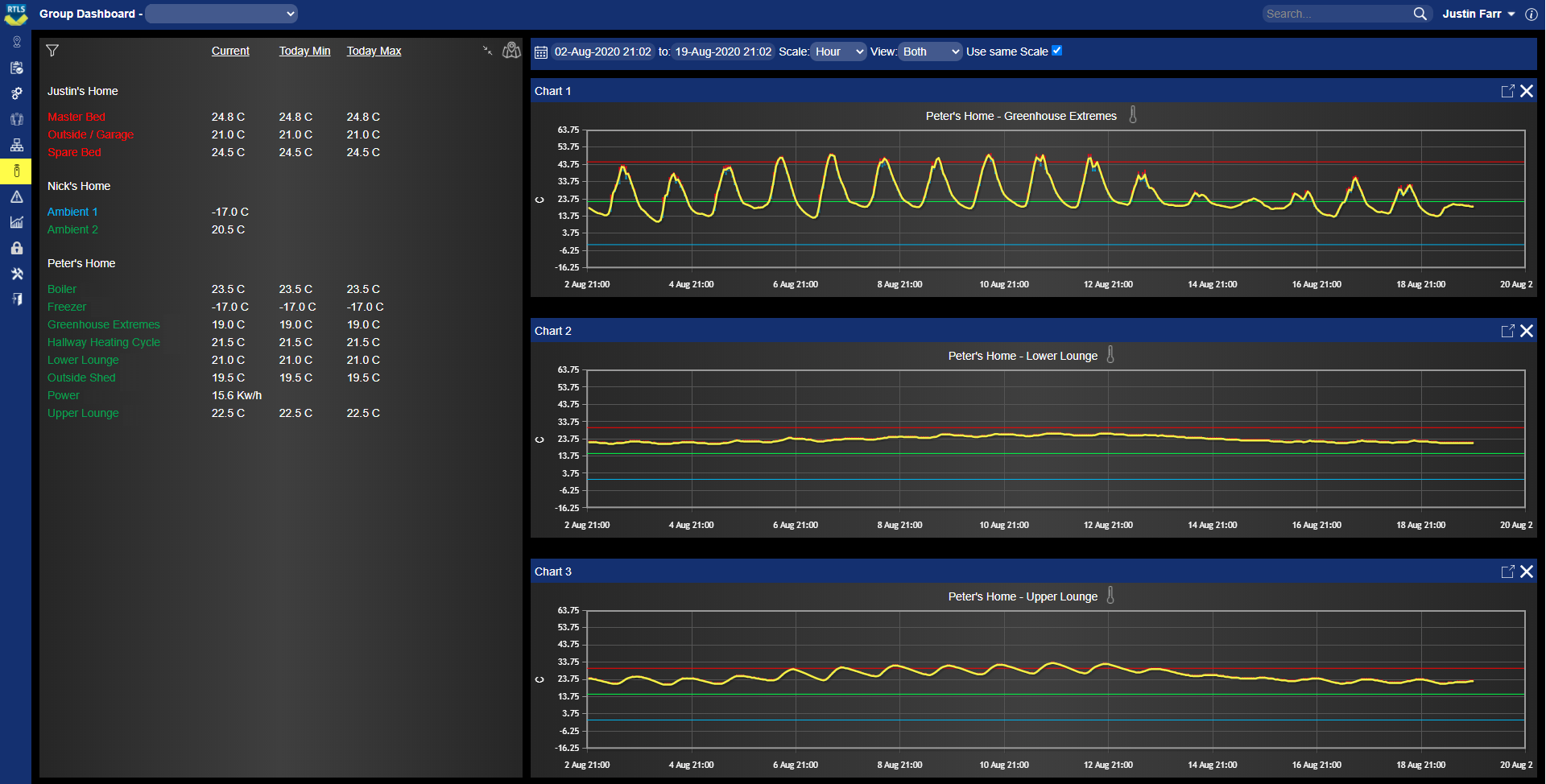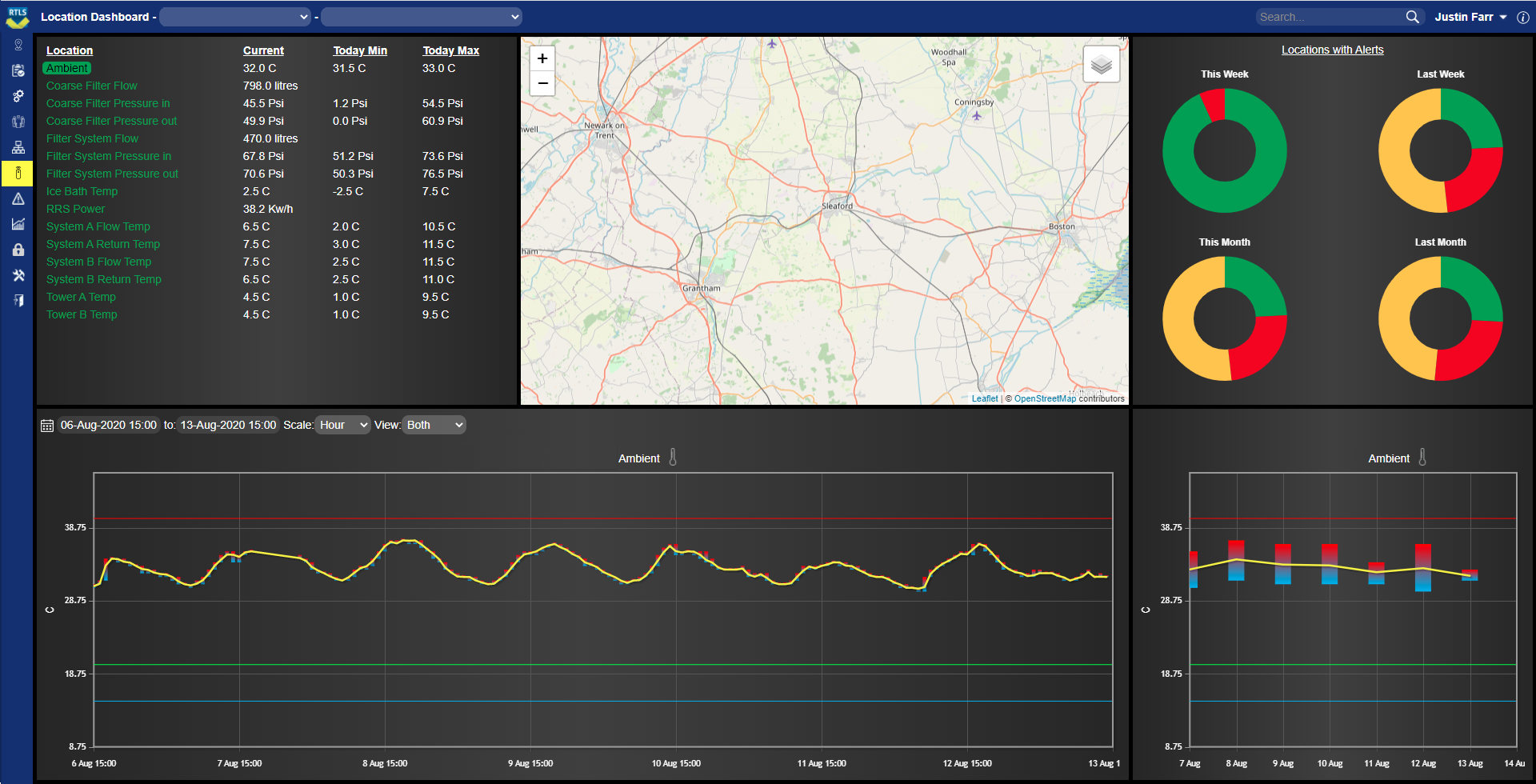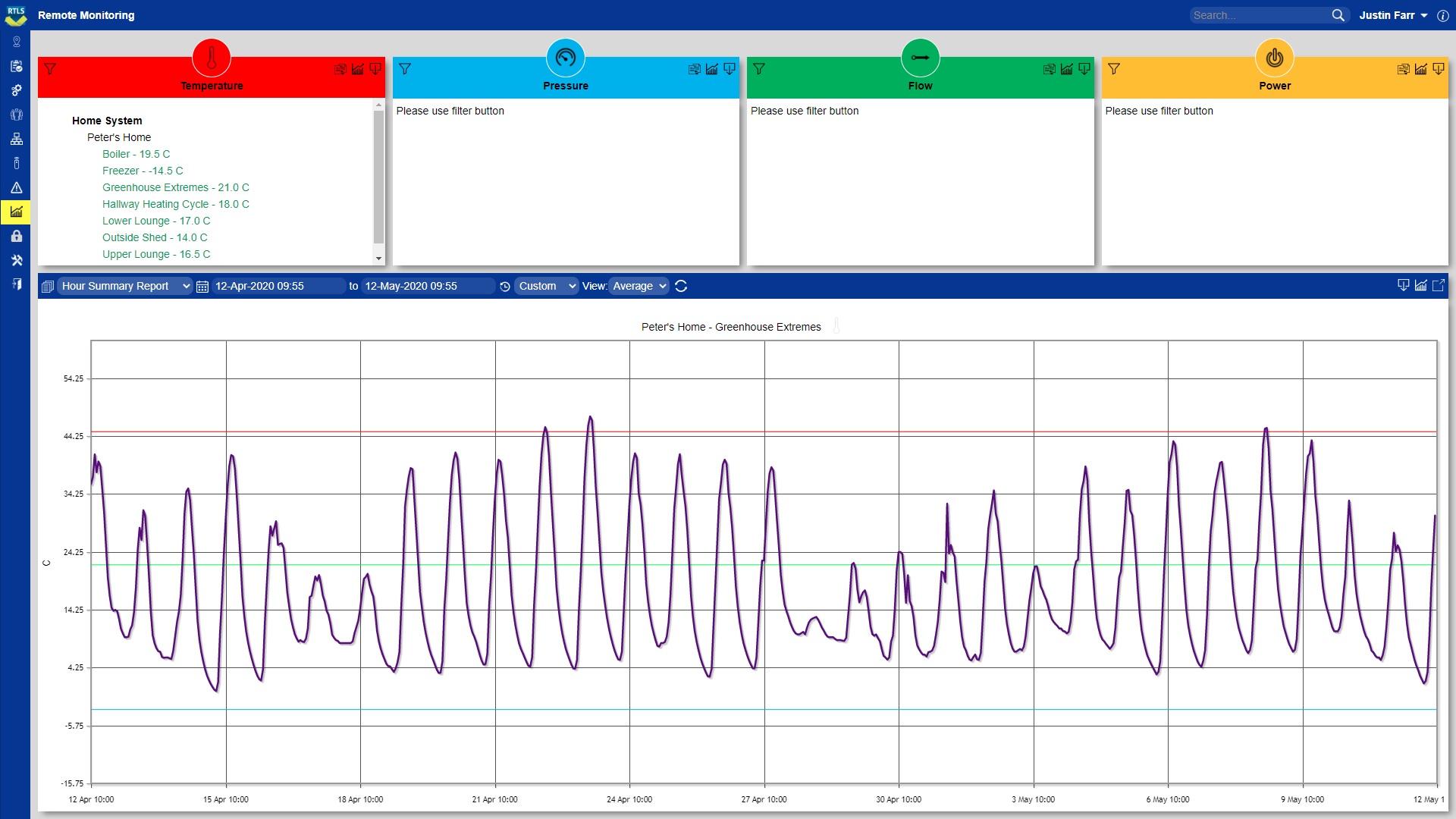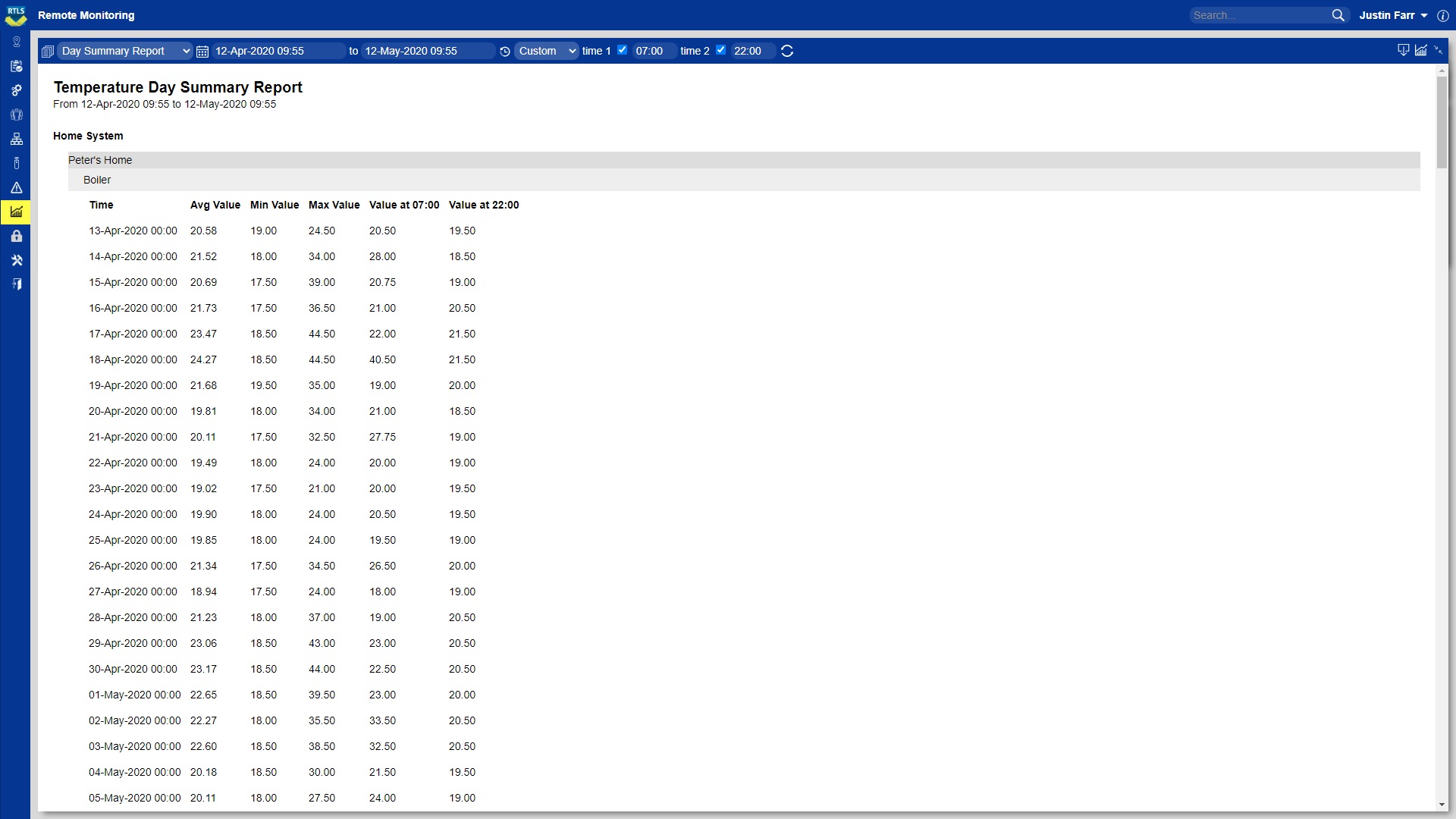RTMS have developed a remote monitoring system based upon its wireless sensor technology. Through the simple wireless gateways and various sensors data can be gathered and stored for historical reporting and triggering alerts if the data goes out of user defined tolerances.
Simple to use screens have been designed to allow retrieval of data and to be displayed in a clear graphical format or exported to a PDF or CSV report.
There is a legal requirement to record temperatures of fridges and freezer on a daily basis to ensure temperatures are maintained and food within is maintained in a safe environment for the consumer. This is a time-consuming process if it has to be carried out manually. RTMS’s Remote Monitoring System automates this process and stores actual data every minute of every day meaning it can’t get forgotten and data is simply retrieved should an inspection take place.
The sensors can be retrofitted to any piece of equipment meaning all your equipment can be monitored whatever the age or manufacturer.
Because the temperatures of your equipment are being monitored 24/7 if gives the ability to identify if defrost cycles are set to take place too often and can also highlight how long they are taking. Old equipment that is struggling to reach the desired temperatures can also be identified from the data. This gives you the ability to make decisions regarding equipment replacement and also give the opportunity to adjust setting so to make power savings and therefore saving you money.
Power monitoring can be carried out at individual equipment level or further down the line on each of the three phases into the building or across all three phases together giving a simple total power consumption as a single point of monitoring.
Water pressure and flow monitoring can be carried out using the RTMS pressure / flow sensor which consists of 2 flow sensors and 4 pressure sensors that require plumbing inline. These are typically used to monitor the flow of water and the pressure before and after a filter system, this identifies if the filter is working correctly and when the filter requires replacing. This saves time and money over the normal timed replacement regardless of usage.